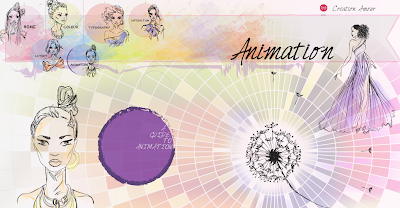What is HTML5?
HTML5 will change the digital landscape, transforming the role of rich internet applications along with it. After ten years this is the newest form of HTML and will revolutionise the way designers create websites and also the way users interact with them.
This new feature has integrated functions, including new video and audio commands, and a range of benefits for designers looking to bring interactivity and quality internet functions to sites without the need for heavy coding. HTML 5 focuses largely on web applications, something not catered for in previous versions.
By including new section tags such as <nav> and <article>, HTML 5 will give designers significantly more control over the final look and feel of their websites. Most designers these days are comfortable with the basics of CSS, and elements such as these will go a long way to simplifying mark up with the new tags replacing common <div> components.
HTML5 isn't so much a Flash killer as an attempt to make web pages more flexible and more like independent applications. There are two motivations: fixing some of the issues with current HTML code and simplifying standard features - so, for example, a new <nav> item explicitly defines navigation bar items, and makes them easier to design and work with. The second is extending web pages so they can include useful features that are familiar on the desktop, such as drag-and-drop and undo. Data will become more interactive, mobile and editable.
<canvas>
Defines an area for drawing, which can be filled with JavaScript commands. There are no limits on the JavaScript you use, so you have a blank canvas that you can fill with scripted drawing operations. The one catch is that drawn objects can't be referenced through the DOM (Document Object Model) used in current browsers, so the JavaScript has to be self-contained, and you can't easily control objects with external code.
Defines an area for drawing, which can be filled with JavaScript commands. There are no limits on the JavaScript you use, so you have a blank canvas that you can fill with scripted drawing operations. The one catch is that drawn objects can't be referenced through the DOM (Document Object Model) used in current browsers, so the JavaScript has to be self-contained, and you can't easily control objects with external code.
<video>
Embeds video. For audio, use the <audio> tag. <video> is like an updated version of the <img> tag - it works as easily, using similar syntax. Pick a source file, and your video is ready to play. More advanced options include explicit per-browser codec support and selection, progress updates and JavaScript transport control, so it's easy to build your own custom player window.
Embeds video. For audio, use the <audio> tag. <video> is like an updated version of the <img> tag - it works as easily, using similar syntax. Pick a source file, and your video is ready to play. More advanced options include explicit per-browser codec support and selection, progress updates and JavaScript transport control, so it's easy to build your own custom player window.
<nav>
Defines items in a nav bar. Instead of having to hack your pages to add nav bar features, the <nav> tag tells the browser to handle nav intelligently, with optional rollover, hover and click support, and other essential effects.
Defines items in a nav bar. Instead of having to hack your pages to add nav bar features, the <nav> tag tells the browser to handle nav intelligently, with optional rollover, hover and click support, and other essential effects.
<aside> and <article>
These tags offer simple semantic tagging. <aside> is content that it is related to but separate from its container, while <article> tags news feeds, blogs, forum comments or other content, which can be from an external source.
These tags offer simple semantic tagging. <aside> is content that it is related to but separate from its container, while <article> tags news feeds, blogs, forum comments or other content, which can be from an external source.
<header>
Not to be confused with the existing header formatting tags, this defines an introduction to a document. It can indicate above-the-fold summaries. When used with the new communication features, pages can easily aggregate <header> content from multiple pages to create a quick summary.
Not to be confused with the existing header formatting tags, this defines an introduction to a document. It can indicate above-the-fold summaries. When used with the new communication features, pages can easily aggregate <header> content from multiple pages to create a quick summary.